Seamlessly Connect Hilos with HubSpot
Optimize customer interactions and sales processes, keeping your data organized and your team productive

Maximize efficiency
Get the most out of HubSpot
Integrate WhatsApp to your CRM
Get notified of new activities like new conversations with your contacts directly in your CRM.

Automate your HubSpot flows
Automate WhatsApp marketing or sales campaigns according to what happens in HubSpot with your contacts.

3 easy steps to get started
STEP 1
Connect Hilos with HubSpot
Easily integrate your accounts with a few clicks.
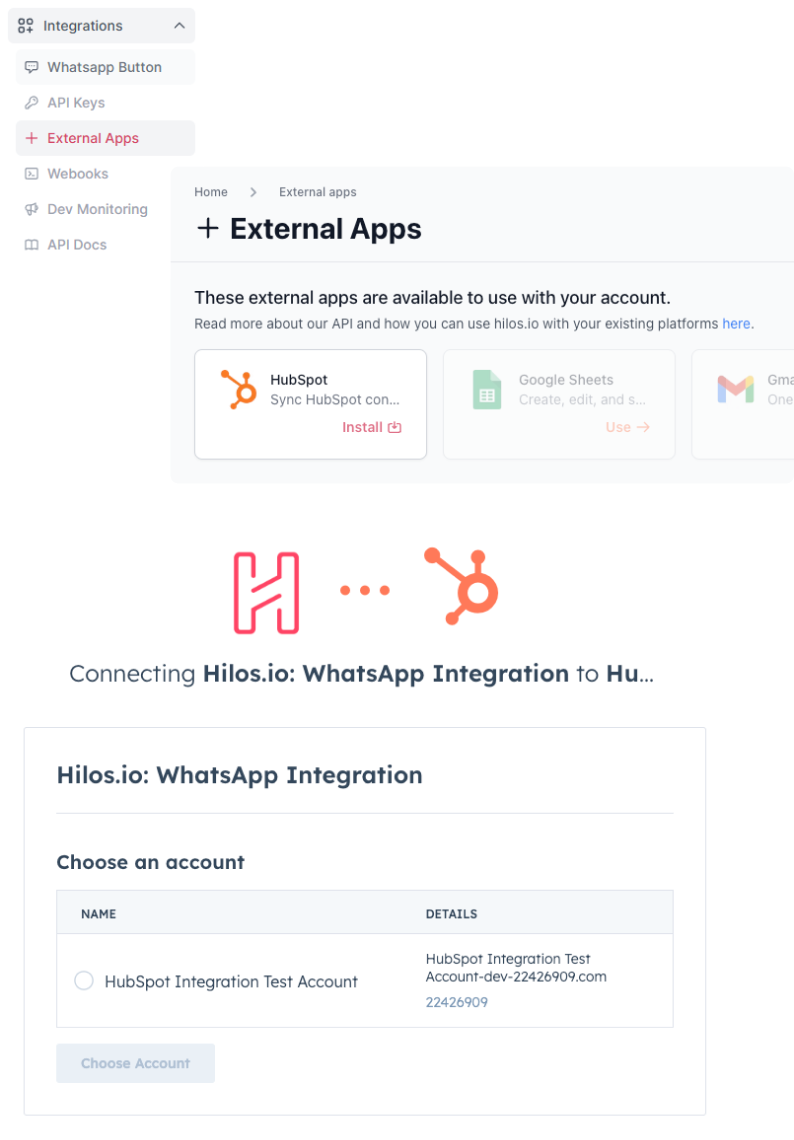
STEP 2
Synchronize your data
Automatically extract your contacts and leads from HubSpot to start interacting with them directly in Hilos.

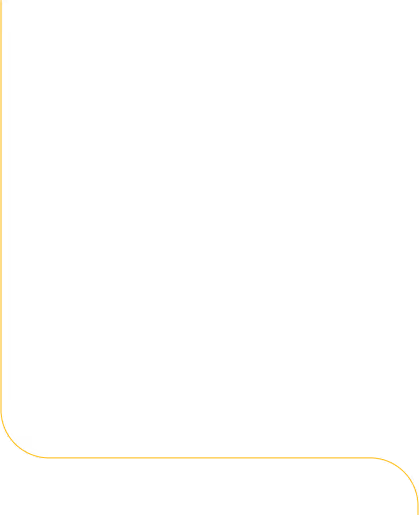
STEP 3
Automate your workflows
Use HubSpot data to trigger automated messages and actions in Hilos, saving your team time and effort.

Close more sales with HubSpot + WhatsApp
Automatiza la sincronización de datos entre WhatsApp y HubSpot
Step 1
Enable the connection to your HubSpot account and Hilos in the External Apps.


Step 2
Accept the permissions so that Hilos can connect to your HubSpot account.


Step 3
Save your synchronization preferences to keep your CRM up to date with your WhatsApp conversations.

Explore HubSpot templates and
migrate in less than 5 minutes

Create profiles and create leads in HubSpot from WhatsApp
Customize the profile of your customers via WhatsApp (chatbot) and send them to Hubspot, without

Create WhatsApp campaigns to activate them
Start conversations from HubSpot Workflows to increase your conversion

The thread that unites WhatsApp and HubSpot
Your time is focused on what matters. Everything is automatically synchronized in your CRM
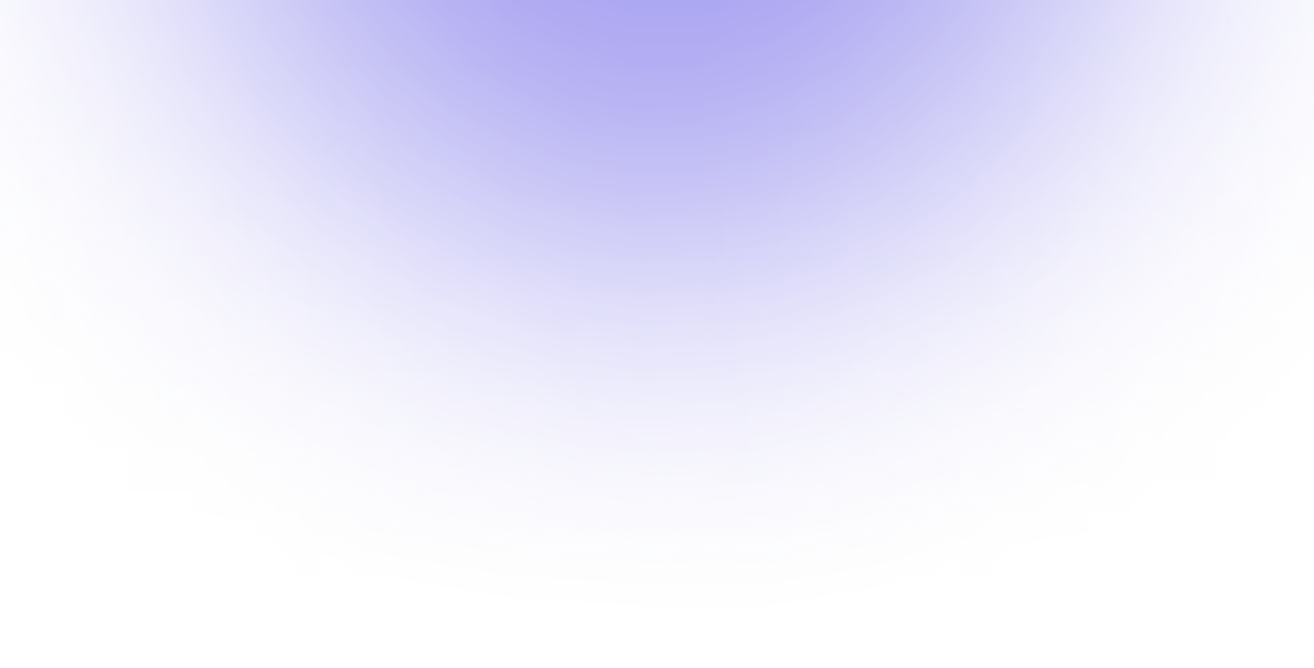
Learn more about the WhatsApp API
Take a look at what you need to know to start using the WhatsApp API in your business.












