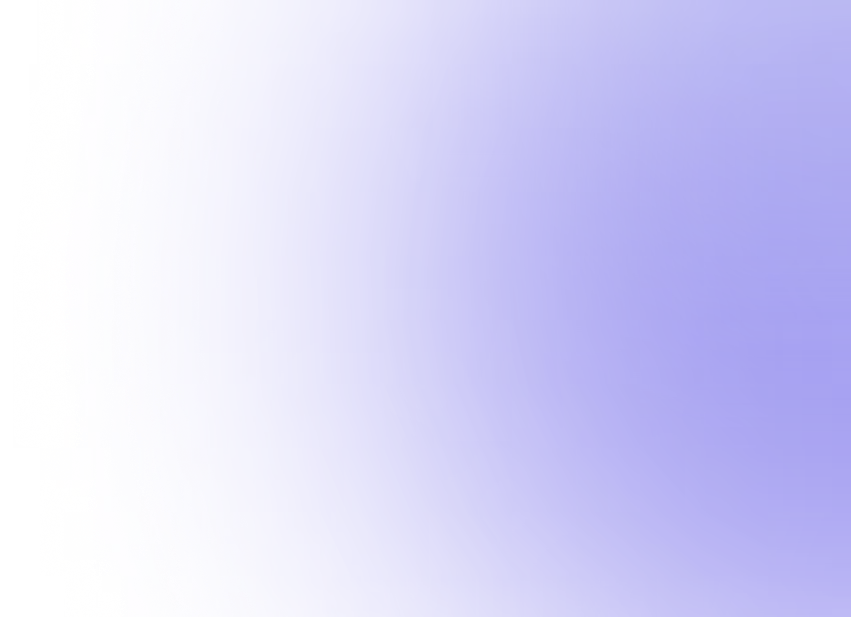Create custom WhatsApp links
Easily generate personalized WhatsApp links to instantly start conversations. Connect with your customers faster and track every interaction
Engage with customers with a single click
Make it easy for users to contact you via WhatsApp. Hilos allows you to create WhatsApp links that you can share anywhere (on your website, social networks or emails) so that customers can instantly start a chat
Follow these simple steps to generate your personalized WhatsApp link
Make sure it's the number you use for your business
Create a default message that customers will send when they click on the link
Share it on your website, social platforms, or emails.
Do you want it in your place? Easily insert a clickable WhatsApp button by copying the HTML code.

What you can do with
this WhatsApp link?
How it helps your company
What else can you do with Hilos?
You can use this link to place a WhatsApp button on your website and other social networks such as Instagram. With it, you can direct your users to WhatsApp with a personalized message.
Hilos allows you to create a personalized Whatsapp link for your company and you can also create chatbots, send mass messages and have a multi-agent inbox for your sales or support team.
Profile and Qualify leads
Send qualified leads from your campaigns or social networks to WhatsApp and close more sales.
Customizable flows
Activate multiple conversation flows through a single button, making it easier to manage sales and support requests
Quick and easy setup
Quickly set up your WhatsApp account with Hilos, set up your first chatbot in minutes and receive conversations in an organized manner.
Integrate WhatsApp with...
With the native integration of Hilos and Zapier, you can connect WhatsApp with more than 2000 apps, such as Airtable, Zoho, Zendesk, and more.
Free trial
In a few minutes you can activate the sandbox and test all the functions of the WhatsApp API.
Do you have questions? We have answers
To get started, you need a phone number that can receive SMS or calls, which will be the same one you'll use with WhatsApp.
You must also be a legally registered company with official documents that prove the company's incorporation and address, as well as a website.
Ready to close more sales on WhatsApp?